Microsoft is one of the most popular tech companies in the world. But what happens when you want to leave? In this blog post, we’ll walk you through the process of deleting your Microsoft account. We’ll also share some tips on how to keep your data safe during and after the process. So if you’re ready to say goodbye to Microsoft, keep reading!
How to Delete Your Microsoft Account
Deleting your Microsoft account is a permanent process that cannot be undone. When you delete your account, you will lose access to all of the products and services associated with it, including your email, documents, calendar, and any games or subscriptions you have purchased. Before you delete your account, be sure to download any files or data you want to keep.
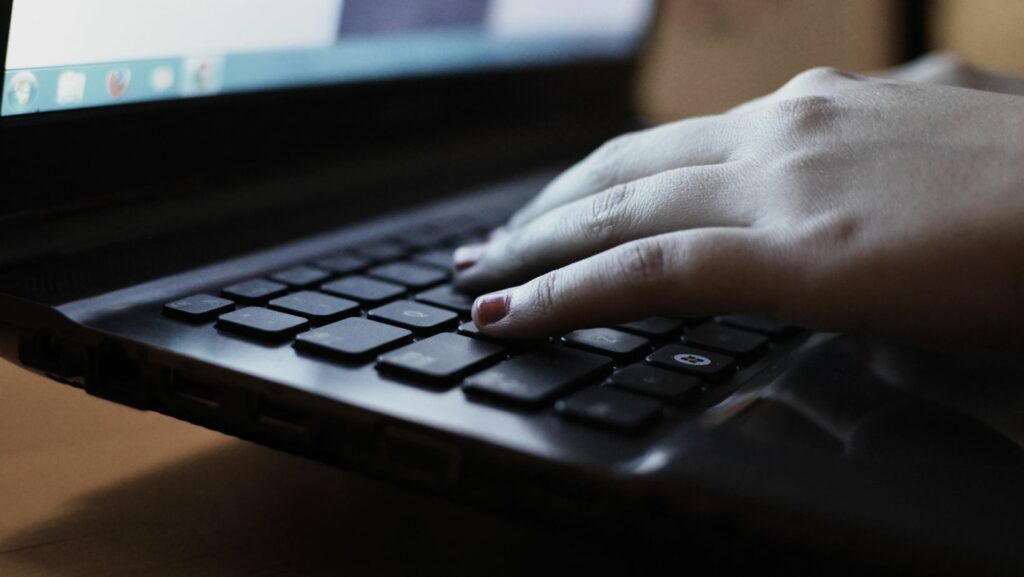
To delete your Microsoft account, go to the Delete Your Account page and sign in with your account information. Click the Delete Account button and follow the instructions on the screen. Once your account has been deleted, you will not be able to recover it or any of its contents.
How to Remove Microsoft Account from Windows 10
Windows 10 includes a feature that allows users to sign in with a Microsoft account. This account can be used to sync settings and files across devices, as well as to access online services such as Outlook and OneDrive. However, you may prefer to sign in with a local account, or you may no longer need a Microsoft account. If this is the case, you can remove your Microsoft account from Windows 10 without affecting your ability to use the operating system.
To do so, simply open the Settings app and navigate to Accounts > Your info. Under “Sign in with a Microsoft account,” click the “Disconnect” button. You will then be prompted to enter your password to confirm the action. Once you have disconnected your Microsoft account, you can sign in with a local account or create a new Microsoft account if you change your mind.
What Happens When you Delete Your Microsoft Account
When you delete your Microsoft account, you’re permanently removing all the data associated with that account from Microsoft’s servers. This includes any files you’ve stored in OneDrive, your email messages, your contacts, your calendar entries, and anything else associated with that account. Once you’ve deleted your account, there’s no way to recover any of that information. Therefore, it’s important to make sure you have a backup of everything before you delete your Microsoft account.

In addition, deleting your Microsoft account will also cancel any subscriptions you have with Microsoft, such as Office 365 or Xbox Live. So if you’re planning on deleting your Microsoft account, be sure to take care of any loose ends first.
Alternatives to Microsoft Products
For many years, Microsoft products have been the gold standard in the world of computing. However, there are a growing number of alternatives to Microsoft products that offer a number of advantages. One popular alternative is the open-source operating system Linux. Linux is free to download and use, and it is very stable and secure. In addition, Linux can be customized to meet the needs of any user, and there is a wide range of software available for it.
Another popular alternative is the MacOS operating system from Apple. MacOS is known for its user-friendly interface and its wide range of applications. In addition, Macs are generally more reliable than PCs and less susceptible to viruses and other malware. As more and more users discover the benefits of these alternatives to Microsoft products, Microsoft’s dominance in the world of computing may be coming to an end.
